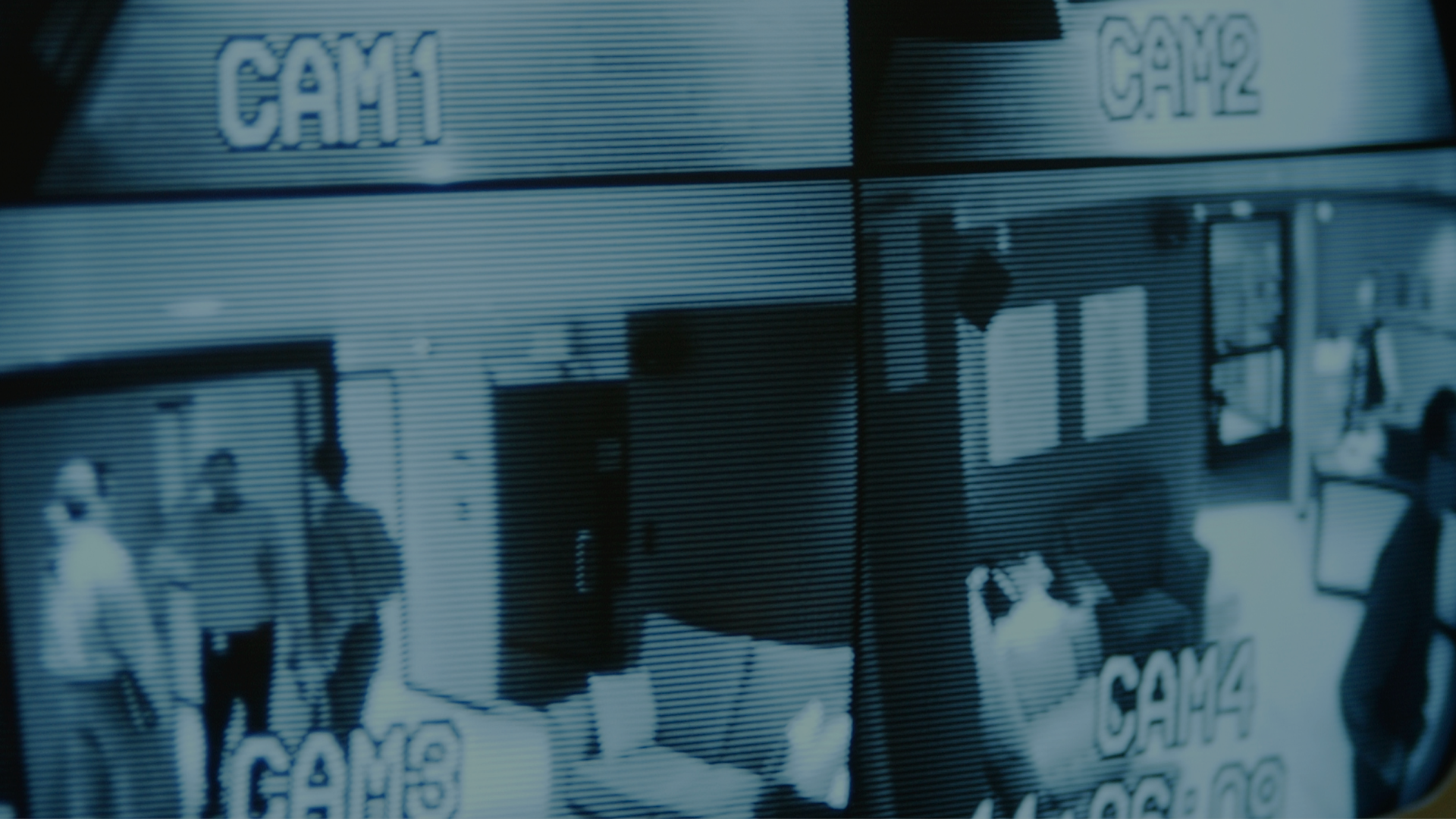
Security Cameras
Kansas City

Strategically Installed
For your home or business
Stonemont knows that video surveillance and alarm systems work better together. While alarm systems alert authorities about intruders, without video evidence it becomes impossible to find and arrest the subject.
Our camera systems come with day/night technology that automatically adjusts to various light conditions to give you the best image available. All of our cameras are high definition, allowing you to identify the culprit with ease.
Systems To Monitor Any Application
Whether you have a large commercial facility that needs over 500 cameras or are needing a small residential system, we have the experience and knowledge to secure your facilities and meet your goals. Our staff has the training and expertise to help you build the proper system that will fit your needs for years to come.
We’re ready to help you add and install cameras throughout your property. Are you ready to secure your location?
Security Cameras In Kansas City
With so many acronyms and a variety of gadgets, the world of home security cameras can be overwhelming, especially if you are unaccustomed to home security Kansas City in general. So, we’re here to help. We believe home security cameras are an excellent approach to learning about home security. They provide a glimpse into what happens around the property without committing to more expensive home security monitoring.
Because there are numerous aspects to consider when selecting a security camera, we designed a guide to lead you through the entire process, including determining the sort of camera or cameras that you require.
Types of Home Security Cameras
-
Most consumers will begin their search for a security camera based on its installation location. Where do you need security cameras Kansas City? If you have a house with front and back lawns, you can benefit from installing one of the best outdoor cameras. Video doorbells, often known as doorbell cameras, may be useful for monitoring your front door.
The point here is that you can combine various security camera types to obtain optimal home security. This selection of the best doorbell cameras may help you select an appropriate doorbell camera.
Indoor Cameras
Indoor cameras, which normally cost approximately $100, should be installed on the bottom floor of your home at the absolute least. Avoid private spaces like bathrooms or bedrooms, but cover any easily accessible area, such as a front hallway or a living room. Indoor cameras are more inclined to be plugged in than outside cameras, which may not be close to an outlet. Most indoor cameras require Wi-Fi or a cyberspace connection, except for a few that connect and record straight to a DVR or NVR. Even today, most NVR- and DVR-connected cameras link to the internet to offer you remote notifications.
Outdoor Cameras
Conversely, outdoor cameras typically cost about $200. What’s the reason? They come with weather-resistant cases that can endure extreme temperatures and various materials and liquids, including rain, snow, hail, and dust. Cover the exterior, and you’ll know whenever there’s an intruder.
Outdoor security cameras can deter burglaries, home invasions, and porch pirates; they’re also great for keeping an eye on the comings and goings of your family and pets. Because there are fewer outdoor outlets, outdoor cameras are more likely to be wireless — that is, they are powered by batteries and link to Wi-Fi — than indoor cameras. However, wireless cameras may still require an internet connection. Being able to store recordings in the camera is common; however, we recommend saving video to the cloud so it can be accessed if power goes down.
Although rarely, we notice exterior cameras that use a 4G SIM card instead of Wi-Fi. These 4G cameras, including the Arlo Go, cost around $400.
Video doorbells
Video doorbells are another sort of outside camera that is used to monitor front entrances. Doorbell cameras, which may feature a chime or replace an existing doorbell setup, allow customers to see and speak with their guests remotely via a smartphone application or smart home device. For instance, when someone rings our doorbells, we receive notifications not only on our phones but also on our Echo Show, where we can view our visitors in full color.
-
How will your camera be powered by a battery or a wall outlet? This is an important issue to consider before purchasing a camera, and it may come down to personal preference, with benefits and drawbacks for each type.
Wired Cameras
Wired cameras, which are often indoors, have the advantage of never needing batteries replaced; instead, they are either plugged in or connected to our homes. However, there are some drawbacks: first, people don’t enjoy adding additional cables to their already linked smart home, and second, if the power or Wi-Fi fails, which happens more frequently than we’d like, the camera may be unable to connect to the app.
Wireless Cameras
Wireless cameras are considerably easier to install than wired cameras, but you have to consider battery life; we believe a year is an acceptable time frame for a camera to last. Some batteries are rechargeable, while others must be replaced totally on a regular basis. Some outdoor cameras have solar panels, which means they charge continuously from the sun and never require a battery replacement.
-
How and where would you like your cameras to record footage? DVRs and NVRs are local recording solutions, which means they have a physical hard drive to save videos. The primary distinction between DVRs and NVRs is strictly technical. Cameras that record to a DVR provide raw footage to the DVR, which then digitizes the video.
These cameras are usually older models. Cameras that record to an NVR digitize the footage before transmitting it to the NVR, which leads to faster processing and less data traffic. Another sort of storage is cloud storage. Cameras that record to the cloud do not need a physical hard disk, at least not in your home.
They upload videos to a cloud server over the internet, allowing you to access recordings whenever you have an internet connection. The disadvantage of this configuration is that it is heavily reliant on the internet; thus, Wi-Fi failures can force your cameras to pause recording.
Digital Video Recorders (DVR): DVR cameras are normally analog, which means they are not Wi-Fi-enabled; they are typically integrated into wired security systems. Typically, the camera is connected to a hard disk via a coaxial wire.
Cloud recording: This is the process of recording footage off-site via a cloud server owned by the camera manufacturer or a third party. Certain older IP cameras utilize your cloud storage (e.g., Google Drive); however, most cameras now use their own subscription-based cloud storage. You pay the company monthly or annually to store videos in the cloud. The merit of cloud storage is that you can retrieve your footage from anywhere with an internet connection, and even if your camera is damaged, you will still have access to its records.
Network Video Recorders (NVR): Most NVR cameras are Wi-Fi enabled, also known as IP or Internet Protocol cameras. These cameras can be connected or wireless. If they are wired, they most likely use Ethernet cables rather than coaxial ones.
-
Believe it or not, not everyone utilizes the internet. Regardless of whether you have Wi-Fi in your home, you may discover a security camera Kansas City that will work.
Wi-Fi-Connected Cameras (Digital or IP Cameras)
Nowadays, most Kansas City security cameras are Wi-Fi-connected, which means they come with an app that allows you to live-stream footage, receive motion or person-activated notifications, and manage your camera remotely. This will transform your home surveillance from local to remote, and you can practically view what is going on at home from anywhere in the globe, as long as there is Wi-Fi. For the most thorough monitoring, we recommend having a smart security camera that is linked to cyberspace.
Cameras that Don’t Require Wi-Fi (Analog)
Even if you don’t have Wi-Fi, you can still use cameras. Most record directly into a micro-SD card or hard drive, so while you couldn’t broadcast film, you could view it later by uploading it to a device like a computer.
Features to Look for in Security Cameras
Once you’ve decided on the type of camera you want, it’s time to look at its features. Consider the following features:
-
Does the camera require Wi-Fi? If so, will it work on a 2.4 GHz or 5 GHz network? Most cameras still only support 2.4 GHz networks. If your network operates at 5 GHz, you’ll need a camera that uses the same frequency. Otherwise, you will have a lot of connectivity issues.
Rather than hunting for a camera that works with your network’s frequency, we propose upgrading to a dual-band router. A dual-band router covers both frequencies, offering you more options for your camera security system Kansas City.
-
If you plan to use your camera outside, consider its temperature range and IP rating. If you reside in a climate where temps range from 0 to 100 degrees Fahrenheit, check to ensure your camera fits inside that range. Next, a camera’s IP rating indicates its resistance to outdoor elements in a two-digit number; the first digit pertains to solids and the second to liquids. For instance, an outdoor camera with an IP rating of 65, which is standard for outdoor cameras, would be totally dust-tight and able to endure low-pressure water jets, making it suitable for heavier rain and snowfall.
-
Is the camera wired or wireless? What is the battery life of a wireless device? Is the battery rechargeable or replaceable? Is there a solar panel suitable for an outside camera?
If it’s plugged in, how long is the power cord? Is the outside camera plug weatherproof, or does it require an indoor outlet? These are just a few questions you should ask yourself. They may appear insignificant, but the power option you choose significantly impacts installation ease.
-
As the phrase goes, it’s all about the details. Some cameras can zoom in either optically, which means the camera lens moves closer to an item, or digitally, which means you can zoom in by pinching the livestream on the app. Optical zoom is desirable because the footage has a greater resolution, but this is rarely a dealbreaker.
-
The field of vision refers to how broad the camera’s footage is; typically, we prefer this figure to be at least 120 degrees, with 180 degrees being the mathematical limit. Again, opt for a camera that can pan all the way around for more range.
-
Today’s smart security cameras have 1080p HD resolution. More modern cameras have 2K or even 4K resolution, which doubles the pixels.
HDR
Shooting outside is difficult because glare and shadows can obscure otherwise good images. HDR (high dynamic range) removes the majority of flare and shadows from outdoor footage, making it appear more realistic than ever before. This is why this is an important feature to consider.
Night Vision
It goes without saying that a camera must be able to see what is going on both at night and during the daytime. Night vision is available in two forms: infrared via LED sensors, which generates black and white footage, and color from a brilliant white floodlight.
-
Cameras should have built-in speakers and microphones so that you can communicate with whoever is using the camera via the mobile app, a technique known as two-way audio. Most smart security cameras now include two-way audio, whereas analog cameras often only have microphones.
-
Storage can be classified into two types: local and cloud. Local storage is often in the form of a microSD card embedded within the camera or an external hard drive, like with the bulk of Swann’s security systems. Local storage records film directly onto the card or hard drive, but cloud storage automatically uploads footage to a cloud server, which may or may not require a paid subscription. We recommend cameras with both cloud and local storage so that if one fails, the other may be used as a backup.
-
This means that your security cameras are linked to the GPS on your phones, allowing them to automatically arm when you leave and disarm when you return. It is not a very common feature, but it is effective in letting you know if anyone wants to access your property.
-
Most smart security cameras can detect motion and warn users when it occurs. However, this can result in a large number of false and unwanted notifications from animals, cars, and other inanimate moving objects. To combat this, search for cameras with human detection, which can distinguish between people and everything else; there are also cameras with pet detection, which can alert you to your pet’s movements. Moving on, cameras with facial recognition can eventually recognize the faces of your loved ones, which you can name in the app to receive very personalized notifications.
We recommend having a camera with human detection, especially if you have pets.





